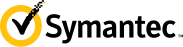System Requirements
Code Signing Certificate removes the warning messages for your applications by adding a level of protection to your code. With the digital signing, your customers are confident that your software is genuine and safe.
System Requirements for Code Signing certificates
Code signing is a process that allows developers and software vendors to add digital signatures to various components of their applications, ensuring the integrity and authenticity of the code. These components can include 32-bit and 64-bit executable files, libraries, macros, scripts, and applets. By digitally signing their code, developers can assure users that the software they are downloading and installing is genuine and has not been tampered with since it was signed.
End-users, on the other hand, must have a compatible operating system and web browser to properly validate and display digital signatures. The following are the minimum system requirements for end-users to benefit from code signing:
-
Operating System:
- Windows 2000 or higher (including Windows XP, Windows Vista, Windows 7, Windows 8, Windows 10 and Windows 11)
- macOS (for applications developed for Apple platforms)
- Linux (for applications developed for Linux distributions)
-
Web Browsers:
- Internet Explorer 5.0 or higher (If using Internet Explorer 7 or higher on Windows Vista or higher, ensure that Active X is enabled. )
- Brave Internet Browser
- Microsoft Edge
- Mozilla Firefox
- Google Chrome
- Apple Safari
Operating systems, such as Microsoft Windows, have built-in mechanisms to identify trusted digital signatures, verify the integrity of the signed code, and display the publisher's identity to the end-user. This helps users make informed decisions about the software they are installing and reduces the risk of falling victim to malware or other malicious code.
To take advantage of code signing and its benefits, both developers and end-users must meet certain system requirements. For developers, the requirements may vary depending on the specific code signing tools and platforms they are using. However, most modern development environments and operating systems support code signing out of the box.
It is important to note that these are the minimum requirements, and using the latest versions of operating systems and web browsers is always recommended to ensure the best security and compatibility.
In addition to these system requirements, end-users should also maintain an up-to-date antivirus software and practice safe browsing habits to further reduce the risk of downloading and installing malicious software.
By meeting these system requirements and following best practices for code signing, both developers and end-users can help create a more secure and trustworthy software ecosystem. Code signing provides an additional layer of protection against malware and other threats, giving users the confidence they need to download and install software from the internet.